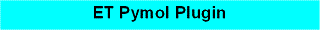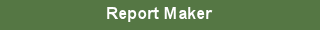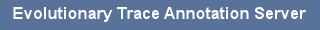Pre-Computed Traces
Click here for a selectable list of >40,000 pre-computed traces arranged by PDB code. This list may take a while to output to your browser.
The ET Viewer provides:
- An ET Wizard that automatically performs ET analyses starting from PDB file names, or actual PDB formatted files, as input, and yielding an .etvx file of the relative ranks of evolutionary importance of each sequence residue as output. The Wizard lets you adjust the parameters of ET runs through the ET Wizard interface.
- A molecular graphics display that reads the .etvx files and produces a colored structural map of the importance of each residue in the protein. Typically, top-ranked residues will cluster significantly (as assessed by a z-score), and reveal functional sites that become evident as protein surface areas with a high density of top-ranked residues. The alignment and the evolutionary tree used as input to the ET can also be shown.
All the data files produced by the ET Wizard can be downloaded.
PDF User Manual (updated April 5, 2007)
Send us your feedback.
Minimum Requirements
- 32 MB 3D video card
- Internet connection to run traces and download updates
- Java JRE 1.5 or newer
- Only extensively tested under Windows XP
(06/19/2009)A special note for Mac users:
The latest Java update for Mac, "Java for Mac OS X 10.5 Update 4", moves the Java Web Start application to a new location, causing problems launching ET viewer and other Java Web Start programs. In order to fix this, you need to show your computer where the new location is for Java Web Start.
- In Finder, select the ET_Viewer_2_pub.jnlp file (which is probably in your downloads folder).
- Under the "File" menu, select "Get Info".
- In the resulting window, there's a section called "Open With:"
- Click the drop-down menu and select "Other...". A new window will open.
- Navigate to your hard drive, select "System", then "Library", then "CoreServices", and then select Java Web Start.app.
- Then click the "Change All..." button in the "Open With:" section to make this change permanent.
Licensing
The Evolutionary Trace viewer is freely available for non-profit use. The current release has only been tested thoroughly on Windows XP. For profit use of the Evolutionary Trace Server may be arranged by contacting Mrs. Lisa Beveridge (beveridg@bcm.tmc.edu, 713-798-6821 ) to request a license from Baylor College of Medicine.
Citing ET Viewer
If you intend to use the Evolutionary Trace Server and Viewer as part of a published work, cite the following papers:
- Morgan, D.H., D.M. Kristensen, D. Mittleman, and O. Lichtarge. ET Viewer: An Application for Predicting and Visualizing Functional Sites in Protein Structures. Bioinformatics. 2006 Aug 15;22(16):2049-50. Epub 2006 Jun 29.
- Mihalek, I., I. Res, O. Lichtarge. (2004). "A Family of Evolution-Entropy Hybrid Methods for Ranking of Protein Residues by Importance" J. Mol. Bio. 336(5): 1265-82.
- Lichtarge, O., H.R. Bourne and F.E. Cohen (1996). "An evolutionary trace method defines binding surfaces common to protein families." J. Mol. Biol. 257(2): 342-58.